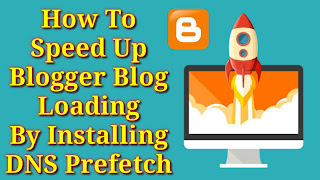Do you have a slow website? Do you want to speed up your website? If your answer is yes, then this article is for you.
Page speed is one of the most important ranking factors for Google. A fast loading site improves the user experience and reduces your bounce rate which improves your SEO.
In this post, I will be sharing a simple trick to speed up your website with DNS prefetch.
What is DNS Prefetch ?
Prefetting, also known as DNS prefetching, is the act of resolving the IP address of a website before a user clicks on its link. It tries to resolve latency issues associated with DNS resolution (i.e., the time it takes to resolve your site's domain name to an IP address), which can add several seconds to the site's page load time.
How To Speed Up Blogger Blog Loading By Installing DNS Prefetch
Step 1: Login into your Blogger Account.
Step 2: Now Go to Theme >> click on Edit HTML.
Step 3: Find the <head> (it is called head tag)
Step 4: Just after the head tag paste the following code:
<link href='//www.google-analytics.com' rel='dns-prefetch'/>
<link href='//googleads.g.doubleclick.net' rel='dns-prefetch'/>
<link href='//www.googletagservices.com' rel='dns-prefetch'/>
<link href='//pagead2.googlesyndication.com' rel='dns-prefetch'/>
<link href='//maxcdn.bootstrapcdn.com' rel='dns-prefetch'/>
<link href='//adservice.google.ca' rel='dns-prefetch'/>
<link href='//adservice.google.com' rel='dns-prefetch'/>
<link href='//resources.blogblog.com' rel='dns-prefetch'/>
<link href='//fonts.googleapis.com' rel='dns-prefetch'/>
<link href='//1.bp.blogspot.com' rel='dns-prefetch'/>
<link href='//2.bp.blogspot.com' rel='dns-prefetch'/>
<link href='//3.bp.blogspot.com' rel='dns-prefetch'/>
<link href='//4.bp.blogspot.com' rel='dns-prefetch'/>
<link href='//github.com' rel='dns-prefetch'/>
<link href='//rawcdn.githack.com' rel='dns-prefetch'/>
<link href='//fontawesome.com' rel='dns-prefetch'/>
<link href='//www.sharethis.com' rel='dns-prefetch'/>
<link href='//cdn.jsdelivr.net' rel='dns-prefetch'/>
<link href='//ajax.googleapis.com' rel='dns-prefetch'/>
<link href='//yandex.ru' rel='dns-prefetch'/>
<link href='//mail.ru' rel='dns-prefetch'/>
Step 5: Save the theme.